Caching Tasks
Every JavaScript or TypeScript codebase will need to run package.json scripts, like build, test and lint. In Turborepo, we call these tasks.
Turborepo can cache the results and logs of your tasks - leading to enormous speedups for slow tasks.
Missing the cache
Each task in your codebase has inputs and outputs.
- A
buildtask might have source files as inputs and outputs logs tostderrandstdoutas well as bundled files. - A
lintortesttask might have source files as inputs and outputs logs tostdoutandstderr.
Let's say you run a build task with Turborepo using turbo run build:

-
Turborepo will evaluate the inputs to your task (by default all non-gitignored files in the workspace folder) and turn them into a hash (e.g.
78awdk123). -
Check the local filesystem cache for a folder named with the hash (e.g.
./node_modules/.cache/turbo/78awdk123). -
If Turborepo doesn't find any matching artifacts for the calculated hash, Turborepo will then execute the task.
-
Once the task is over, Turborepo saves all the outputs (including files and logs) into its cache under the hash.
Turborepo takes a lot of information into account when creating the hash - source files, environment variables, and even the source files of dependent workspaces. Learn more below.
Hitting the cache
Let's say that you run the task again without changing any of its inputs:
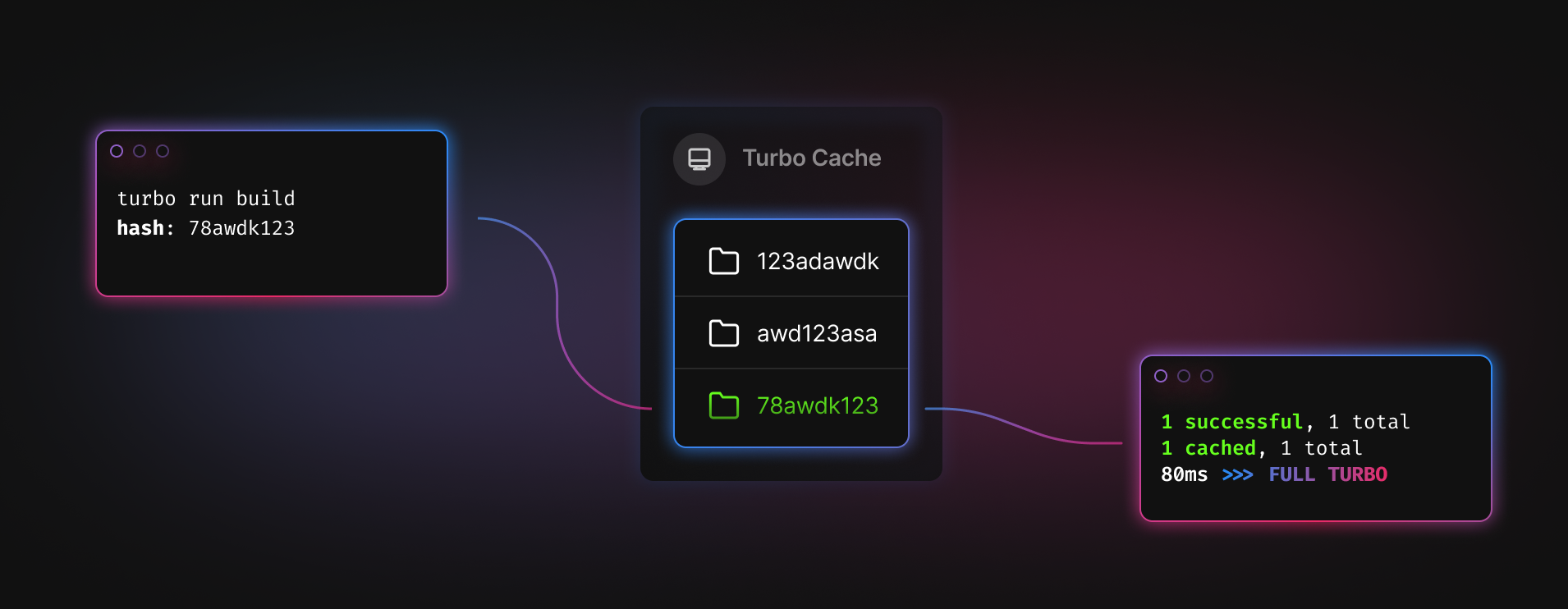
-
The hash will be the same because the inputs haven't changed (e.g.
78awdk123) -
Turborepo will find the folder in its cache with the calculated hash (e.g.
./node_modules/.cache/turbo/78awdk123) -
Instead of running the task, Turborepo will replay the output - printing the saved logs to
stdoutand restoring the saved output files to their respective position in the filesystem.
Restoring files and logs from the cache happens near-instantaneously. This can take your build times from minutes or hours down to seconds or milliseconds. Although specific results will vary depending on the shape and granularity of your codebase's dependency graph, most teams find that they can cut their overall monthly build time by around 40-85% with Turborepo's caching.
Configuring Cache Outputs
Using pipeline, you can configure cache conventions across your Turborepo.
To override the default cache output behavior, pass an array of globs to a pipeline.<task>.outputs array. Any file that satisfies the glob patterns for a task will be treated as artifact.
{
"$schema": "https://turbo.build/schema.json",
"pipeline": {
"build": {
"outputs": ["dist/**", ".next/**"],
"dependsOn": ["^build"]
},
"test": {
"outputs": [], // leave empty to only cache logs
"dependsOn": ["build"]
}
}
}If your task does not emit any files (e.g. unit tests with Jest), set outputs to an empty array (i.e. []), and Turborepo will cache the logs for you.
When you run turbo run build test, Turborepo will execute your build and test scripts,
and cache their outputs in ./node_modules/.cache/turbo.
Pro Tip for caching ESLint: You can get a cacheable pretty terminal output
(even for non-errors) by setting TIMING=1 variable before eslint. Learn
more over in the ESLint
docs.
Configuring Cache Inputs
A workspace is considered to have been updated when any of the files in that workspace have changed.
However, for some tasks, we only want to rerun that task when relevant files have changed.
Specifying inputs lets us define which files are relevant for a particular task. For example, the
test configuration below declares that the test task only needs to execute if a .tsx or .ts file
in the src/ and test/ subdirectories has changed since the last execution.
{
"$schema": "https://turbo.build/schema.json",
"pipeline": {
// ... omitted for brevity
"test": {
// A workspace's `test` task depends on that workspace's
// own `build` task being completed first.
"dependsOn": ["build"],
"outputs": [],
// A workspace's `test` task should only be rerun when
// either a `.tsx` or `.ts` file has changed.
"inputs": ["src/**/*.tsx", "src/**/*.ts", "test/**/*.ts"]
}
}
}Turn off caching
Sometimes you really don't want to write the cache output (e.g. when you're using next dev or react-scripts start for live reloading). To disable cache writes, append --no-cache to any command:
# Run `dev` npm script in all workspaces in parallel,
# but don't cache the output
turbo run dev --parallel --no-cacheNote that --no-cache disables cache writes but does not disable cache reads. If you want to disable cache reads, use the --force flag.
You can also disable caching on specific tasks by setting the pipeline.<task>.cache configuration to false:
{
"$schema": "https://turbo.build/schema.json",
"pipeline": {
"dev": {
"cache": false
}
}
}Alter Caching Based on File Changes
For some tasks, you may not want a cache miss if an irrelevant file has changed. For instance, updating README.md
might not need to trigger a cache miss for the test task. You can use inputs to restrict the set
of files turbo considers for a particular task. In this case, only consider .ts and .tsx files relevant for
determining a cache hit on the test task:
{
"$schema": "https://turbo.build/schema.json",
"pipeline": {
// ...other tasks
"test": {
"outputs": [], // leave empty to only cache logs
"dependsOn": ["build"],
"inputs": ["src/**/*.tsx", "src/**/*.ts", "test/**/*.ts"]
}
}
}package.json is always considered an input for tasks in the workspace it
lives in. This is because the definition of the task itself lives in
package.json in the scripts key. If you change that, any cached output is
considered invalid.
If you want all tasks to depend on certain files, you can declare this dependency in the
globalDependencies array.
{
"$schema": "https://turbo.build/schema.json",
+ "globalDependencies": [".env"],
"pipeline": {
// ...other tasks
"test": {
"outputs": [], // leave empty to only cache logs
"dependsOn": ["build"],
"inputs": ["src/**/*.tsx", "src/**/*.ts", "test/**/*.ts"]
}
}
}turbo.json is always considered a global dependency. If you modify
turbo.json, all caches are invalidated.
Altering Caching Based on Environment Variables
When you use turbo with tools that inline environment variables at build time
(e.g. Next.js or Create React App), it is important to tell turbo about it.
Otherwise, you could ship a cached build with the wrong environment variables!
You can control turbo's caching behavior based on
the values of environment variables:
- Including environment variables in the
envkey in yourpipelinedefinition will impact the cache fingerprint on a per-task or per-workspace-task basis. - The value of any environment variable that includes
THASHin its name will impact the cache fingerprint of all tasks.
{
"$schema": "https://turbo.build/schema.json",
"pipeline": {
"build": {
"dependsOn": ["^build"],
// env vars will impact hashes of all "build" tasks
"env": ["SOME_ENV_VAR"],
"outputs": ["dist/**"]
},
// override settings for the "build" task for the "web" app
"web#build": {
"dependsOn": ["^build"],
"env": [
// env vars that will impact the hash of "build" task for only "web" app
"STRIPE_SECRET_KEY",
"NEXT_PUBLIC_STRIPE_PUBLIC_KEY",
"NEXT_PUBLIC_ANALYTICS_ID"
],
"outputs": [".next/**"]
}
}
}Declaring environment variables in the dependsOn config with a $ prefix is
deprecated.
To alter the cache for all tasks, you can declare environment variables in the
globalEnv array:
{
"$schema": "https://turbo.build/schema.json",
"pipeline": {
"build": {
"dependsOn": ["^build"],
// env vars will impact hashes of all "build" tasks
"env": ["SOME_ENV_VAR"],
"outputs": ["dist/**"]
},
// override settings for the "build" task for the "web" app
"web#build": {
"dependsOn": ["^build"],
"env": [
// env vars that will impact the hash of "build" task for only "web" app
"STRIPE_SECRET_KEY",
"NEXT_PUBLIC_STRIPE_PUBLIC_KEY",
"NEXT_PUBLIC_ANALYTICS_ID"
],
"outputs": [".next/**"],
},
},
+ "globalEnv": [
+ "GITHUB_TOKEN" // env var that will impact the hashes of all tasks,
+ ]
}Automatic environment variable inclusion
To help ensure correct caching across environments, Turborepo automatically infers and includes public environment variables when calculating cache keys for apps built with detected frameworks. You can safely omit framework-specific public environment variables from turbo.json:
{
"pipeline": {
"build": {
"env": [
- "NEXT_PUBLIC_EXAMPLE_ENV_VAR"
]
}
}
}Note that this automatic detection and inclusion only works if Turborepo successfully infers the framework your apps are built with. The supported frameworks and the environment variables that Turborepo will detect and include in the cache keys:
- Astro:
PUBLIC_* - Blitz:
NEXT_PUBLIC_* - Create React App:
REACT_APP_* - Gatsby:
GATSBY_* - Next.js:
NEXT_PUBLIC_* - Nuxt.js:
NUXT_ENV_* - RedwoodJS:
REDWOOD_ENV_* - Sanity Studio:
SANITY_STUDIO_* - Solid:
VITE_* - SvelteKit:
VITE_* - Vite:
VITE_* - Vue:
VUE_APP_*
There are some exceptions to the list above. For various reasons, CI systems (including Vercel)
set environment variables that start with these prefixes even though they aren't part of your build
output. These can change unpredictably — even on every build! — invalidating Turborepo's
cache. To workaround this, Turborepo uses a TURBO_CI_VENDOR_ENV_KEY variable to
exclude environment variables from Turborepo's inference.
For example, Vercel sets the NEXT_PUBLIC_VERCEL_GIT_COMMIT_SHA. This value changes on every build,
so Vercel also sets TURBO_CI_VENDOR_ENV_KEY="NEXT_PUBLIC_VERCEL_" to exclude these variables.
Luckily, you only need to be aware of this on other build systems; you don't need to worry about these edge cases when using Turborepo on Vercel.
A note on monorepos
The environment variables will only be included in the cache key for tasks in workspaces where that framework is used. In other words, environment variables inferred for Next.js apps will only be included in the cache key for workspaces detected as Next.js apps. Tasks in other workspaces in the monorepo will not be impacted.
For example, consider a monorepo with three workspaces: a Next.js project, a Create React App project, and a TypeScript package. Each has a build script, and both apps depend on the TypeScript project. Let's say that this Turborepo has a standard turbo.json pipeline that builds them all in order:
{
"pipeline": {
"build": {
"dependsOn": ["^build"]
}
}
}As of 1.4, when you run turbo run build, Turborepo will not consider any build time environment variables relevant when building the TypeScript package. However, when building the Next.js app, Turborepo will infer that environment variables starting with NEXT_PUBLIC_ could alter the output of the .next folder and should thus be included when calculating the hash. Similarly, when calculating the hash of the Create React App's build script, all build time environment variables starting with REACT_APP_PUBLIC_ will be included.
eslint-config-turbo
To further assist in detecting unseen dependencies creeping into your builds, and to help ensure that your Turborepo cache is correctly shared across every environment, use the eslint-config-turbo package. While automatic environment variable inclusion should cover most situations with most frameworks, this ESLint config will provide just-in-time feedback for teams using other build time inlined environment variables. This will also help support teams using in-house frameworks that we cannot detect automatically.
To get started, extend from eslint-config-turbo in your root eslintrc file:
{
// Automatically flag env vars missing from turbo.json
"extends": ["turbo"]
}For more control over the rules, you can install and configure the eslint-plugin-turbo plugin directly by first adding it to plugins and then configuring the desired rules:
{
"plugins": ["turbo"],
"rules": {
// Automatically flag env vars missing from turbo.json
"turbo/no-undeclared-env-vars": "error"
}
}The plugin will warn you if you are using non-framework-related environment variables in your code that have not been declared in your turbo.json.
Invisible Environment Variables
Since Turborepo runs before your tasks, it is possible for your tasks to create or mutate environment variables after turbo has already calculated the hash for a particular task. For example, consider this package.json:
{
"scripts": {
"build": "NEXT_PUBLIC_GA_ID=UA-00000000-0 next build",
"test": "node -r dotenv/config test.js"
}
}turbo, having calculated a task hash prior to invoking the build script, will be unable to discover the NEXT_PUBLIC_GA_ID=UA-00000000-0 environment variable and thus unable to partition the cache based upon that, or any environment variable configured by dotenv.
Be careful to ensure that all of your environment variables are configured prior to invoking turbo!
Force overwrite cache
Conversely, if you want to disable reading the cache and force turbo to re-execute a previously cached task, add the --force flag:
# Run `build` npm script in all workspaces,
# ignoring cache hits.
turbo run build --forceNote that --force disables cache reads but does not disable cache writes. If you want to disable cache writes, use the --no-cache flag.
Logs
Not only does turbo cache the output of your tasks, it also records the terminal output (i.e. combined stdout and stderr) to (<package>/.turbo/run-<command>.log). When turbo encounters a cached task, it will replay the output as if it happened again, but instantly, with the package name slightly dimmed.
Hashing
By now, you're probably wondering how turbo decides what constitutes a cache hit vs. miss for a given task. Good question!
First, turbo constructs a hash of the current global state of the codebase:
- The contents of any files that satisfy the glob patterns and any the values of environment variables listed in
globalDependencies - The sorted list environment variable key-value pairs that include
THASHanywhere in their names (e.g.STRIPE_PUBLIC_THASH_SECRET_KEY, but notSTRIPE_PUBLIC_KEY)
Then it adds more factors relevant to a given workspace's task:
- Hash the contents of all version-controlled files in the workspace folder or the files matching the
inputsglobs, if present - The hashes of all internal dependencies
- The
outputsoption specified in thepipeline - The set of resolved versions of all installed
dependencies,devDependencies, andoptionalDependenciesspecified in a workspace'spackage.jsonfrom the root lockfile - The workspace task's name
- The sorted list of environment variable key-value pairs that correspond to the environment variable names listed in applicable
pipeline.<task-or-package-task>.dependsOnlist.
Once turbo encounters a given workspace's task in its execution, it checks the cache (both locally and remotely) for a matching hash. If it's a match, it skips executing that task, moves or downloads the cached output into place and replays the previously recorded logs instantly. If there isn't anything in the cache (either locally or remotely) that matches the calculated hash, turbo will execute the task locally and then cache the specified outputs using the hash as an index.
The hash of a given task is injected at execution time as an environment variable TURBO_HASH. This value can be useful in stamping outputs or tagging Dockerfile etc.
As of turbo v0.6.10, turbo's hashing algorithm when using npm or pnpm
differs slightly from the above. When using either of these package managers,
turbo will include the hashed contents of the lockfile in its hash algorithm
for each workspace's task. It will not parse/figure out the resolved set of
all dependencies like the current yarn implementation.